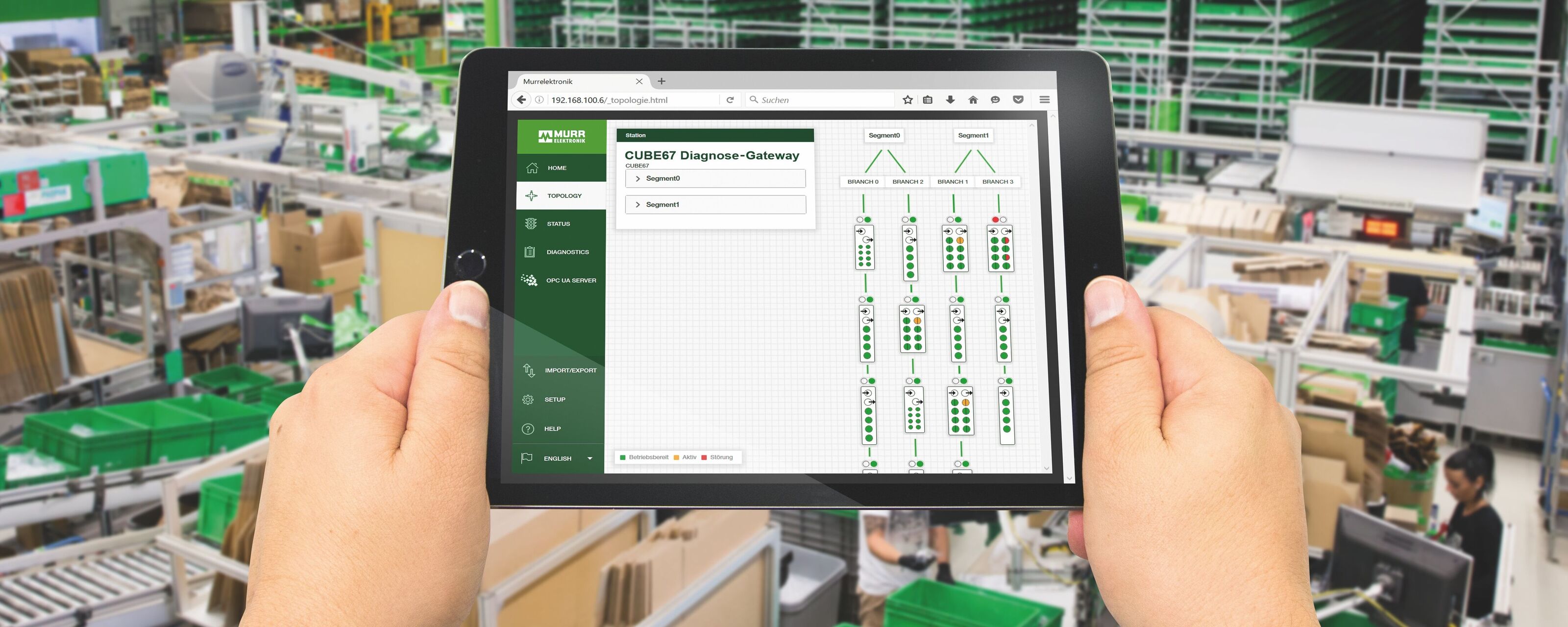April 13, 2020
Cube67 Diagnostics Gateway: Diagnostics Made Easy
Murrelektronik's Cube fieldbus system offers extensive diagnostic options. A new diagnostics gateway makes access to this data even easier. This solution is easy to implement, provides clear information in case of failure and speeds up troubleshooting, resulting in maximum availability of machines and systems.
The Cube system from Murrelektronik is a high-performance, decentralized fieldbus system that is used in many machines and systems. It has a modular structure and customized installation concepts can be realized with a large variety of input modules, output modules, mixed modules, and a wide range of function modules (e.g. IO-Link, RS 485, etc.). A one cable system transfers both communication data and supply voltages, whereby up to 32 modules can be connected to the four branches of each bus node. The major plus points of the Cube system are the one cable system, fully molded modules, multifunctional channels and comprehensive diagnostic options.
Evaluation and use of diagnostic data were only possible with time-consuming programming. Very often, the same steps had to be completed for each new system, because different controls require different diagnostic concepts. So it has not been possible until today to reach maximum utilization of the diagnostic functions of various controls. The resulting problem: Errors could not be identified quickly enough, leading to long downtimes in the worst case. This costs time, money, and nerves.
No more of that!
The new Cube67 Diagnostics Gateway is a practical module that provides an easy and fast method to read diagnostic data from the Cube system and to make this data available to the user.
Its robust design and the tried and tested fully molded modules make the Diagnostics Gateway suitable for use in rugged industrial conditions. It is integrated in the cable between the Cube fieldbus node and the (maximum) four branches. A standard Ethernet interface connects the Diagnostics Gateway to the communication level.
Complete topology view
When starting the Cube system, the Diagnostics Gateway reads the complete topology and also the entire process communication and all diagnostic messages. The module visually prepares this data and displays all information, independently of the control and without additional software, in each browser and, regardless of the platform, in the same way. Any user with access authorization to the communication network may access this data, for example via the HMI, a tablet or the locally installed computer in the control station.
The arrangement of the modules is automatically displayed as a clear topology and in tabular form on the screen. There the complete process data is output, for example the switching states of the individual inputs and outputs. The system's diagnostic messages are displayed in the topology as well as in a clear tabular form.
A major advantage of the tool is the diagnostics memory (logbook). It stores transient errors, which means errors that only occur temporarily, such as when a cable breaks in a drag chain or 'overheating' of the sensor due to direct sunlight occurring repeatedly at a certain point of time. In a control, a transient error that is no longer acute will not be displayed anymore. This error is considered to be 'corrected'. This is very bad, since such an error is often a prewarning for a more serious problem.
Module designations and error messages in plain text
The tool provides a clear table for download in CSV format. This table contains an overview of the modules and components as well as of all inputs and outputs of the read installation solution. In this table, you can assign names to the components and maintain designations for all possible errors in plain text. This table will be imported again to allow the tool to access these names and designations.
Thus the topology view and the table no longer provide the user with cryptic error messages but with clear information such as 'short circuit on the hydraulic unit' or 'wire break on the analog sensor of slot two of the transport unit.' This information helps find errors quickly!
To enable fast elimination of the errors, you may also import instructions for precise solutions via the CSV file into the systematics, for example 'close valve' or 'replace cable'. In the ideal case, the article number of the replacement part has already been specified in the table. This speeds up troubleshooting.
The log data of the Cube67 Diagnostics Gateway can be stored for dispatch or for statistical studies. This makes it possible, for example, to count the switching cycles of inputs and outputs and to use this information for structured maintenance at cyclic intervals. An exchange format allows the data to be used also for other systems and to be integrated directly in different applications such as ERP or cloud systems.
Different fields of application
Different process parties involved in the life cycle of machines and systems benefit from the Cube67 Diagnostics Gateway:
- The start-up person who uses the Diagnostics Gateway to examine the topology and to detect weak points such as short circuits or topology errors (i.e. differences between the nominal and actual configuration) at an early stage. The module is also very useful for IO tests.
- The service personnel of the machine or plant who, by integrating the Diagnostics Gateway, is able to identify and eliminate errors quickly, thus guaranteeing maximum machine availability. Permanent integration is also interesting in order to get remote access to the machine or system and to guide, for example, the electrician in the field.
- The operator of a machine or system who incorporates the Diagnostics Gateway permanently in order to be able to react to potential problems in time. In the best case scenario, instructions for troubleshooting have already been implemented in the systematics allowing the installer to bring the required spare part right with them when they comes for repair.
Downloads
The latest news from our company
One for all – Modlight60 Pro RGB
The Modlight60 Pro RGB IO-Link signal tower from Murrelektronik is a versatile, adaptable and cost-efficient solution for applications that call for clear, reliable signaling.
Logistics & Material Handling - Example Layout
This interactive system layout shows our automation solutions that complement logistics installation perfectly. Simply click on the download box at the bottom of the page.
Order with only a few clicks - automatically fill your cart and save time
Did you already know? Our Easy-Import-Export Function allows you to use our Online Shop ever more efficiently. Use Copy & Paste to copy and paste item lists directly from your ERP…